
It may seem like a foregone conclusion to making sure your blog has social media friendly elements baked into it to enable your readers to easily share your content, and become a regular follower of your contributions to the digital world. But I’m amazed at how many blogs I actually come across that make it much more difficult then it needs to be. By just taking a few easy tips to re-organize your blog and add some plugins or code, you can have your blog set up so that anyone that stops by can quickly and easily share your content, and find you in the social media world.
elements baked into it to enable your readers to easily share your content, and become a regular follower of your contributions to the digital world. But I’m amazed at how many blogs I actually come across that make it much more difficult then it needs to be. By just taking a few easy tips to re-organize your blog and add some plugins or code, you can have your blog set up so that anyone that stops by can quickly and easily share your content, and find you in the social media world.
1. Make Your Social Media Inventory Front & Center – For $100 I hired someone off of Craigslist to whip up a custom module that you see on the top right that contains my Social Media stats and inventory. While your subscriber count or twitter following is not the be all end all, if you have a decent following you should let your audience know. It’s instant credibility, and it might help you convince people to stick around. Of course you need to back it up with some good content. You don’t have to pay anyone to do this either as there are some adequate plugins and code to accomplish this as well (see here and here). I just chose to have someone make it look a little more custom.
2. Share Buttons On Top & Bottom – I make it extremely easy for any reader to share no matter where they may be on the post. On the bottom I use the fantastic Sexy Bookmarks plugin which I’ve loved since day one. It provides just about every social network out there and you can customize it to your heart’s content. At the top I just use the official Twitter and Facebook buttons to avoid to much clutter. The reality is those are the channels that are most important.
3. Upgrade Your Comments – Users love the ability to just use their existing social media profiles to log in, and it’s no different with commenting. Make sure you upgrade your blog commenting system to something a little more SM friendly like Disqus. Some of the great features include using existing profiles to log in, comment tracking, and the ability to share your discussion across social media channels.
What steps have you taken to make your blog social media friendly?

I totally agree with you there Jason! I love the floating Get Social plugin from ryaz.net that follows you down the screen as your reading a blog post!
the Sexy bookmarks plugin as also a great choice but have just took that off my blog as I have another one at the mo.
However as much as I like Disqus they do not provide an option to enter your email and website link, so no friendly trackbacks to commenters blogs happen with that unfortunatley. so have not got that on my blog as I love giving link luv from my blog. If the guys over at disqus upgrade it with that option then I will add it!
I am surprised however that you have not included the commentluv plugin from the guys over at comluv.com
anyway I really enjoued the post Jason!
tatty bye
-Phillip Dews
That’s a sweet tool, and I think it’s a great idea. Consumers need a reason to stay focused on the blog, site, or even business you’re trying to promote. Things do need to be seo friendly, but more important is consumer friendly. If consumers like it, the SEs will too.