
For the past week I’ve been playing around with an interesting new web browser called RockMelt. For those unfamiliar, RockMelt takes an interesting approach to web browsing by integrating social media directly into the browser making it much easier to communicate with your Facebook and Twitter networks, and to also share web content more quickly and efficiently.
called RockMelt. For those unfamiliar, RockMelt takes an interesting approach to web browsing by integrating social media directly into the browser making it much easier to communicate with your Facebook and Twitter networks, and to also share web content more quickly and efficiently.
After a few days, I must say I am starting to really enjoy the experience. The browser is actually built on the Chrome platform, so I haven’t missed much of a step since I had switched to using the Chrome browser a month or so ago. While there are some definite improvements necessary for me to officially switch to RockMelt as my primary browser, it’s well on it’s way. Here’s what I’ve observed thus far and what I think is good and what needs to be improved.
Good
- Built On The Chrome Platform – This is great because RockMelt inherits all the benefits of the Chrome browser, specifically the ability to use Chrome extensions and browser speed. You don’t miss a step by switching to RockMelt as inherently it’s just a variation of the Chrome Browser.
- Fantastic UI – The UI is really great. I love how they have the left and right rails to integrate social media as this makes the best use of screen real estate. Very clean, and easy to use.
- Facebook Integration – The Facebook integration is pretty tight. I just found myself actually using the browser to update Facebook statuses, catch up on the news feed, and chat with others. I also like the ability to create a list of favorites to pair down who you see online on the left rail. I haven’t used the chat function much yet and early word is there are some bugs to work out.
- Share Button – It couldn’t be easier to share web content. The share button integrated into the browser seamlessly allows you to share the page you are on on Facebook and Twitter.
Improvements
- Twitter Integration – Just not quite ready for primetime yet. It’s great that the option is there, but the execution is off a bit. I want to be able to make the default timeline be @mentions or lists I’ve created. While you can switch to this, you can’t make it the default setting. Also would like the option of choosing my URL shortener.
- More Chat Integration – I love the fact that you can chat directly with Facebook contacts, but would be even more useful is the option to use other chat clients as well. The fact is, most of my contacts do not use Facebook as their chat client. I love the idea of having chat clients integrated with the browser, but I haven’t come across a great execution on this. It would be fantastic if RockMelt would give you the option of using chat clients such as Gmail, Live Messenger, Yahoo, etc.
- Search Bar – When you use the search bar, the results actually pop up in a column rather then in the browser window. It’s an interesting concept, but for me, I prefer the traditional approach. While you can click a link at the top to move them into the tab, I would prefer a setting that would allow me to change this so that the default was in the browser tab. I also prefer the single bar approach that Chrome has adopted where the top bar acts as both the URL and search box.
The RockMelt browser is not for everyone. If you are a heavy social media user, you’ll probably find the experience useful and enjoyable. However if you only find yourself on Facebook or Twitter 1-2 times per day, I would stick with your normal browser of choice. If RockMelt can make some of the improvements above, I could see myself becoming a heavier user and possibly making it my default browser choice. Anything that can potentially minimize the number of programs or actions I have to take to manage my day is a good thing. RockMelt is a step in the right direction.
RockMelt is now in open beta, so click here if you’d like to check it out.

Thanks for the heads up Jason, checking it out now.
You got it! Let me know what your thoughts are on it.
I’ve been using RM for quite a few months now, and it has become my go to browser on the home office machine. One of the things I really like is the fact all of your bookmarks and applications in the app edge go with you regardless of which computer you’re on.
If you suffer from any type of ADD, this program can suck you into a black hole very easily. The reason being is everything you’re interested in is right there at your fingertips! Fortunately with a simple key stroke, you can turn the friends/app edges off entirely.
I have Hootsuite up and running all the time, so the @mentions isn’t important for me. However… the one thing they have needed to create for this app for the longest time is a scroll bar for the friends/app edges. Coming from a 1920×1080 res to using the app on my netbook, about half of my apps are not visible. A scrollbar for this toolbar would be helpful.
Good stuff. Agree with the idea of scroll bars for the edges. It can be a lot of information to take in, and I’m with you in being a HootSuite user, so I don’t see my primary Twitter usage straying away from that. But I do like have that functionality in the browser when/if needed. Thanks for stopping by and sharing.
Ive been using Rockmelt for months and I agree with the UI. I LOVE, LOVE, LOVE the right-hand sidebar that lets me know when blogs who’s feeds Ive added have new posts. (btw…jasonyormark.com is now one of those feeds).
It used to crash a lot on my Mac but it hasn’t happened for a while, so I assume they fixed that in their updates.
For my money, that right-handed sidebar is worth its weight in gold.
Anyways…thnx for joining Triberr (thats how I found you.)
Salute
Great point about blog feed notifications on the right sidebar. I didn’t even really think about that. Will definitely set up my fav blogs there for that.
Thanks for stopping by and supporting my blog. Going to check out yours now!
Well it took all of a single DAY… you got your @Mention dream come true in the Beta 2 update today!
Well, the @Mention option was always there, you just can’t choose it to be the default stream to update/show up. Hopefully soon along with Lists.
Yeah, I spend all my Twitter time in Hootsuite, so I hadn’t noticed it was there all along. Only noticed it because of the new fancy icons. But I did find out that if you select the Mention feed or List, it will remain on that feed for the duration of RM being open.
which search engine is RockMelt aligned to ( default option ) ?
Thanks for the tip Jason. I hadn’t heard of RockMelt before, but it sounds interesting. The features you describe might be of value to me, so I’m curious to see more about it.
Matty
No problem. Glad to help you find it.
i started using today and really it is awesome
this is going to rock as
You won’t let this review stay up long because I am telling people not to download this. It does not respond well. It does not allow me to uncheck what I do not want. It refuses to download unless every box is checked. That is silly. It posted messages on Facebook after I unclicked that box. I have told people who responded to uninstall.
ithink rockmelt faster than chrome.thanks