
 The WordPress platform never ceases to amaze me. It’s by far one of the greatest pieces of software ever built, and to think that it is free is the icing on the cake. What really makes the platform as successful as it is, are the thousands of themes and plugins that the WordPress community contributes. These add ons turn what essentially is a blogging platform, into just about any type of site you want from community to content management systems to storefronts. It truly is amazing.
The WordPress platform never ceases to amaze me. It’s by far one of the greatest pieces of software ever built, and to think that it is free is the icing on the cake. What really makes the platform as successful as it is, are the thousands of themes and plugins that the WordPress community contributes. These add ons turn what essentially is a blogging platform, into just about any type of site you want from community to content management systems to storefronts. It truly is amazing.
Over the years I’ve found some very useful plugins, and lately there have been some great developments with social media plugins as well. Below are my 9 favorite WordPress social media plugins. If you are running a hosted WordPress blog you should definitely check these out.
1. Sexy Bookmarks – I had been using Sociable and Add To Any for awhile, but stumbled across the Sexy Bookmarks plugin and just think this one looks better. A unique design, simple to use, and…well sexy.
2. Tweetmeme – Certainly you’ve seen plenty of blogs with retweet buttons on the top left of postings. Chances are they are using the Tweetmeme plugin. Easy to use, does what it’s supposed to do. Retweet.com has recently launched offering a similar service, but I like that Tweetmeme has established themselves already with a proven service.
3. Fbshare.me – This just recently launched and mimics the functionality of Tweetmeme but for Facebook. The facts are Twitter and Facebook are the kings of social media so having both prominently on your blog posts increases the chances that your readers will use them and spread the love.
4. Disqus Comment System – The Disqus plugin transforms your WordPress comments into a true social media friendly experience. The plugin integrates social media mentions in addition to your blog comments which helps consolidate all the “chatter” about your blog articles into one place. Comments load in real time, and users have multiple options regarding how to log in using any of there social media profiles. Very cool stuff. Oh, and did I mention it’s free?
5. Twitter Tools – The Twitter Tools plugin simply helps you be more efficient by automatically tweeting your blog posts once you publish. It also allows you to pull your tweets into your blog posts and offers a ton of customization features to fit your needs.
6. WP Greet Box – Anytime you can give your readers the impression of a custom or personalized experience, that’s a good thing. The WP Greet Box plugin uses Ajax to automatically identify how your users found your blog articles, and displays the appropriate referrer message at the top welcoming them and suggesting they share accordingly.
7. Fotobook -While Flickr still offers a more robust photo hosting experience, the reality is, most people are consolidating their sharing, and post the majority of their photos on Facebook. This nifty plugin allows you to easily “import” your Facebook photos and albums into your blog seamlessly.
8. Smart YouTube – This plugin is all about making it quicker and easier for you to embed YouTube videos into your blog posts. I’m personally more of a fan of Vimeo (check out a plugin here for them), but the fact is, most of the free world is using You Tube. Regardless, these plugins speed things up considerably.
9. Yet Another Related Posts – While this plugin may not directly be categorized as a “social media” plugin, it’s a must have. Social Media is all about sharing information, and when you get users to your blog, you should do all you can to share relevant information to them. This plugin automatically identifies similar articles in your blog, and displays them as related posts. It’s a great way to keep your readers engaged on your site and to drive down bounce rates.
Those are my favs. What are yours?

Thanks for your post! I agree that the technology available to us today is phenomenal!
I've just started blogging on WordPress.com to compare with Blogger. I would love to take advantage of these plug-ins, but it seems they're only available for WordPress.org which isn't free. Is that right? Even though I agree that the plug-ins are wonderful, I'm in ultra-cheap mode right now… Comparing the free versions, I'd say Blogger has more capability, but…I just started on WordPress.com. Have you had a chance to compare those two? Any thoughts? Thanks, again, for your post and valuable information.
Yes, WordPress.com does not use plugins so unfortunately you would be out of luck to use any of these or the others listed in their plugins directory.
WordPress.org in essence are free, but you would obviously need to pay for a web hosting service to host the blog which usually runs roughly $5-10/month.
It just really depends on what you are blogging. If it's just a personal blog, I would stick with WordPress.com. If you are looking to write an industry blog that could potentially create some revenue for you, then I would take a look at WordPress.org once you've built up a bit of an audience.
Regardless, good luck and thanks for stopping by!
Hey thanks for mentioning SexyBookmarks! We're glad you're happy with it!
Jason, thank you for sharing your knowledge about WordPress. I'm just getting started on the site after using Blogger for another (more personal) blog. WordPress is not as intuitive as Blogger, at least in my opinion, but I think it's got much more to offer so I'm excited to learn all the features and best practices, and this list will be useful over time.
Yes, blogger isn't as advanced as WordPress, so inherently it's a bit easier to use. However once you play around with WordPress, it gets fairly easy to use I believe.
Looks like you're just getting started. Good luck and feel free to ask any questions if you need any assistance.
The WP Greet Box is a great Tip–thanks for sharing, I agree with most all of this information.
The WP Greet Box is a great Tip–thanks for sharing, I agree with most all of this information.
test
Recently I accepted a friend invitation on Facebook. The first message I received from this person was “New Company Just Launched! Join Now! Big $$$ Will Be Made Here”.The real kicker is this person just http://www.myeasypayment.com kept sending these types of messages, and I had to unfriend them. No doubt their profile was or will soon be deleted.
I liked your article very useful to me. I will come back and read the article again.
More info on the web site long nightgown
Your website is beautiful and useful. How do I access your site often. Come visit my website at addlink addurl and Linking to websites
I actually thought I had all the best WP plugins but thanks this list looks really comprehensive for social media.
We use the smart youtube plugin there are loads of video plugs but this seems the most stable,easy to embed.
Considering the date that this article was issued the information given still today 8 months later is still pretty updated. we run a Facebook Directory and ill post this article in out “all facebook” section
Thanks for the plugins i just added some to my site and they look great.
In WordPress there are tons of plug-ins being made and others are just being dumped by users because they are proved to be not useful. It's good to know that half of these plug ins is on my wordpress blog. Now I'm pretty sure that I have the right kind of plug in in my blog. These are the plug ins in my blog:
-Disqus Comment System
-Smart YouTube
-Twitter Tools
-Fbshare.me
For me, these plug ins serves as the lifeline of my wordpress blog 🙂
Sonia Trevor
Marketing Consultant of Naples Web Hosting Services
Thanks for the post. I am doing a talk at WordCamp Savannah on Social Media Plugins and you and I have similar tastes in Plugins!
Thanks for stopping by Judi and good luck with your talk!
Great Information, thanks for this fine Article. Really great topic to write about on my Website. I probably set a link from another site. Cosmetics
The WP Greetbox is one of my all time favorite plug-ins as it really adds a level of personalization to your blog. I think the invitation to further share through Greetbox adds some value as well as I’m sure there are people who occasionally use it.
They are also my favorites too.
Great list…I like and use many of these myself. Although, you should check out the Digg Digg plugin, it has replaced a few of these for me. Not affiliated with it, just a fan.
If you want plastic surgery, Los Angeles, use your head first. Make sure
you’re fully aware of all complications possible from the procedure.
When speaking with a Los Angeles plastic surgeon, ask for references and
check them closely. You want a plastic surgeon, Los Angeles, that
doesn’t hesitate to show off his work. If there’s any hesitation, walk
away. Los Angeles plastic surgery should be something that changes your
life for the better not the worst.
Thanks, really appreciate the youtube one had struggled with that. Agree with you on the Disqus and also use wordbooker to auto publish to facebook.
I’m definitely gonna use this social media plugin. Thanks man!
Very good list of social media plugins, I would add sharethis plugin too.
How about the wp-matic? I think it would fit good in this list.
Great list. I like your style of writing as well.