
1/2/2013: UPDATE
Seeing as to this day, this is still one of my most trafficked blog posts, I felt it was important to update this post to reflect the fact that you can now accomplish what I originally wrote below without the need of a 3rd party app simply by using the Exchange option on your iPhone. There is no longer a 1 account limitation so just follow these steps and you are good to go!
- Open up the Settings app on your iOS device and go to the “Mail, Contacts, Calendars” section. Hit “Add Account”.
- From there, choose Microsoft Exchange as the type of account (again, don’t choose Gmail).
- Type in your Gmail address under Email. Leave the Domain field blank and enter your full Gmail address under Username (including the @gmail.com, @googlemail.com, or other suffix). Type in your password and give it any description you like. Mine’s just called “Gmail”.
- Press the Next button at the top of the screen. It should pop up a message saying Unable to Verify Certificate—if it does, just hit cancel. Then, type m.google.com in the new “Server” box that shows up at the top of the screen. Then tap Next.
ORIGINAL POST:
I felt compelled to share how to go about synching your Gmail contacts without burning your allotted ONE Exchange account on the iPhone. Not entirely sure why this limitation is in place, but for the longest time I simply used Google’s simple instructions to use Exchange to sync my email, calendar and contacts in one simple step. Works like a charm, and never really had any issues.
But after returning to Corporate America, I quickly found that not being able to check my work email easily on my phone became a pain in the butt since I already was using the Exchange account for my personal stuff. I spent quite a bit of time trying to figure out a way to do both, and today I stumbled across a very simple process to accomplish just this. Quite simply, there’s an app for that.
Sync In A Blink. Simply put, this $4.99 app does exactly what it says. It allows you to sync your Gmail contacts with your iPhone using their simple to use app to do such. Plenty of options to sync in exactly the way that works for you, and after entering your Gmail credentials, it’s a snap to get your contacts on your phone seamlessly. By using this program, and CALDAV for my calender sync (see here for how to do just this), I can now simply use the Gmail account adder in the mail setup, and free up my Exchange option for my business email.
Yes, it was $4.99, but it was so simple, I feel sometimes it’s worth a few extra bucks to accomplish what it is you need on your devices. Should Apple just allow for multiple Exchange accounts on the iPhone? I think so, but for now, my needs are met.

How do you know that this app does not steal your Gmail credentials?
I suppose the same reason you would trust a variety of other similar apps or software programs that utilize your email credentials. By only buying and using products and services from companies that have reputation or trustworthiness. Based on the reviews, I feel this company qualifies.
Hi guys,
I found this great tutorial
http://www.sync-iphone.com/contacts-calendars-email/sync-iphone-with-gmail.html
on how to sync iPhone and Gmail contacts, calendars
iPhone is for kids. It’s pathetic how people try to use it for anything more serious. Get an Android or Windows phone!
Funny. I think androids are a piece or garbage my gf has gone through 3 galaxy 1s and 2 galaxy 3s. Android it’s garbage and eventually will crap out on u. But the again kids are usually smarter than old geezers like you
Funny. I think androids are a piece or garbage my gf has gone through 3 galaxy 1s and 2 galaxy 3s. Android it’s garbage and eventually will crap out on u. But the again kids are usually smarter than old geezers like you
iPhone 5
There
are reports that iPhone 5 will definitely have an improved operating system,
(iOS 5), which will have the ability to access 4G networks. It will also boast
of extremely fast processor (1.5 GHz), improved battery life which will have up
to 14 hours of talk time on 3G and 7 hours on AG.
I expect to see a much quicker IOS on the IPhone 5, but would really love to see 4G as this seems like a no brainer on Apples part
Wow! So wonderful, I like it, thanks for sharing this with us. Congratulations! You have the wonderful writing & presenting skills. I am hoping in future same work from you.
Thanks once again.
Wow! So wonderful, I like it, thanks for sharing this with us. Congratulations! You have the wonderful writing & presenting skills. I am hoping in future same work from you.
Thanks once again.
ahh beautiful what a great tip.
syncing my gmail contacts was necessary and your information steps helped me achieve that. kudos to u
Great post. I’ll have to check out the App. Getting our data to the “cloud” when the iPhone 5 is released will be nice! I can’t wait.
If you’re looking for a cheaper alternative to “Sync in a Blink,” you may want to try “Contacts Sync With Groups For Gmail.” It allows you to copy your iPhone contacts to Gmail and vice versa while maintaining your groups. You can read about it at:
http://itunes.apple.com/us/app/contacts-sync-with-groups/id454390333?ls=1&mt=8
Jason, Help! I have been struggling to sync my Gmail contacts with my Iphone 4 (first with an old Ipod Touch) for 3 months. I read your blog post last night, purchased Sync in a Blink and still not there with having my contacts in groups like they were in Gmail. Now all my Gmail contacts are deleted yet they appear to be in my Iphone contacts list.
Who can help me with my problem? Not finding good resources on the web. Apple and Google aren’t talking to me. Tom H. [email protected]
Sync a Blink – kinda great but not accurate. It does not sync the groups well at all.
After 4 androids in less than a year no thank you, I love my new apple phone. Verizon is in the droid business to make money and they made a lot out of me. I finally got a Verizon rep who was interested in helping. I had an unknown virus and it was covered under warranty but they would not reimburse me for the previous phones that had the same issue. When the store would sync my phone it would transfer the virus.
Interesting post! Will definitely check out that app! Thanks!
Have a look to fastphoto i-flashdrive and stop losing your time with Apple and brotherss