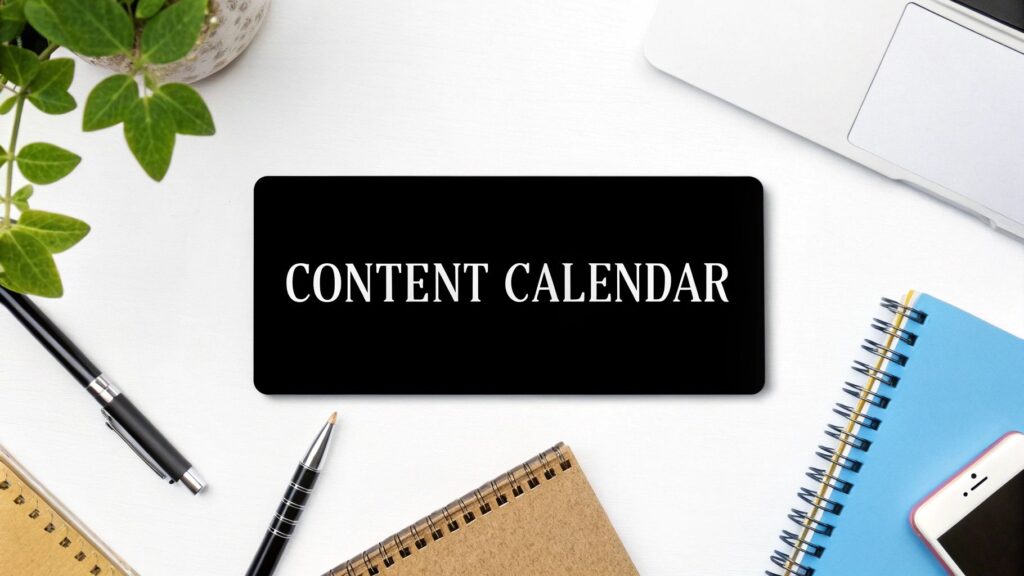
Why Smart Content Teams Rely on Content Calendar Templates
Creating content can feel overwhelming – between juggling deadlines, generating fresh ideas, and keeping your team aligned. A content calendar template helps transform this chaos into a smooth, organized process. It gives teams a clear framework to plan and execute their content strategy, moving from frantic last-minute scrambles to thoughtful advance planning.
Research shows that consistent brand messaging can increase revenue by up to 20%. A content calendar template helps maintain this valuable content consistency by planning posts around key dates and business goals. The template ensures your content delivers a unified message that connects with your audience while supporting broader marketing objectives. Learn more about content calendar templates.
Making Content Operations More Effective
Content calendar templates do more than just organize – they create a central hub that gives everyone visibility into the content pipeline. This shared view helps teams collaborate better and stay focused on common goals. Here are the key benefits:
- Better Team Collaboration: Templates provide one source of truth for all content plans and details
- Clear Visibility: Team members can easily see upcoming content, work in progress, and who owns what
- Smart Planning: Map out content strategy in advance to maintain a good mix of topics and content types
Helping Teams Do Their Best Work
While templates provide structure, they also free up mental bandwidth for creativity. Having a clear plan reduces stress and lets content creators focus on crafting great content. The organization templates provide helps teams allocate resources wisely and keep projects running smoothly.
Consider a product launch campaign. A content calendar template coordinates all the moving pieces – from blog posts to social media to email marketing – ensuring maximum impact. How to master social media content. This organized approach prevents last-minute rushes and missed deadlines. For content teams aiming to boost efficiency and achieve their marketing goals, content calendar templates are essential tools.
Selecting the Perfect Content Calendar Template for Your Team

Picking the right content calendar template makes a big difference in your content strategy's success. Your choice needs to match how your team works together and what you're trying to achieve. What works for a small startup team might not fit a large company's needs.
Assessing Your Team's Needs
Start by looking at what your team actually needs. Small teams often want something simple and easy to use, while bigger teams need more features for working together and managing workflows. Think about your team size and how people like to work before making a choice.
The types of content you create matter too. If you mainly write blog posts, you'll need different tools than a team handling social media, videos, and email campaigns. Make a list of all the content types you manage to help guide your decision.
Key Features to Consider
Some features can really improve how well your calendar template works. Flexibility is essential – you want a template that can grow and change with your strategy. Look for ones that let you add custom fields, adjust timelines, and connect with your other tools.
Team collaboration tools make a big difference, especially for larger groups. Features like simultaneous editing, comments, and task tracking help keep projects moving smoothly. These tools ensure everyone knows what's happening and stays on the same page.
Different Template Styles
You'll find content calendars come in several formats. Spreadsheet templates in Google Sheets or Excel are easy to get started with and adapt. They work well for smaller teams but can get messy with bigger projects.
Project management tools often include content calendar features with better team collaboration options. These might work better if you need more structured ways to manage projects and workflows.
The right template can boost your content strategy's effectiveness. Different options suit different needs – from tracking marketing goals to managing multiple content channels. For instance, monday.com combines content planning with social scheduling and budget tracking. ClickUp offers unlimited users and tasks in their free plan, making it great for small teams. Learn more about your options in this guide to content calendar templates.
Adapting and Optimizing Your Template
Remember that your content calendar should evolve with your team. As you grow and your needs change, adjust your template to stay effective. Check regularly how well it's working and make improvements when needed.
Building High-Performance Teams Through Calendar Templates
A content calendar template is more than just a scheduling aid – it's an essential tool that helps teams work better together and create impactful content. When used effectively, it brings clarity, consistency, and better results for your content strategy.
Fostering Collaboration and Communication
A content calendar gives teams a central place to coordinate all content activities. Everyone can see what's coming up, who's responsible for what, and when things are due. For instance, social media managers can plan posts weeks in advance by seeing upcoming blog content. Built-in features like comments and @mentions make it easy for team members to discuss ideas and give feedback directly within the template.
Streamlining Approval Workflows
Good content calendars make the review process smoother and faster. When everyone can see deadlines and responsibilities clearly, there's less back-and-forth over email. Features like threaded discussions help keep conversations focused. Creately and similar tools let you customize workflows to match how your team works. This organization is especially helpful for dynamic teams that collaborate frequently.
Empowering Individual Contributions
While structure is important, creativity needs room to flourish. The best content calendars provide clear guidelines without being overly rigid. Team members can focus on creating great content, knowing their work fits into the bigger picture. This balance between process and flexibility helps people take ownership of their work and contribute their best ideas.
Scaling Your Content Operations
As your team grows, your content calendar should adapt too. Look for templates with:
- Customizable fields for different content types
- Flexible workflows that can evolve
- Integration with other tools you use
- Room to add new team members and processes
This ensures your calendar remains valuable even as your content needs change. Integration with project management tools can also help coordinate work across departments more efficiently.
Measuring What Matters: Content Performance Tracking
Good content organization goes beyond just scheduling – it helps you measure success and show real returns on your content investment. The key is looking past basic numbers like page views to focus on metrics that truly matter.
Setting Up Meaningful Tracking Systems
Smart content teams connect their calendars with analytics tools to see how content performs in real time. For example, tracking click-through rates on blog post links shows how well your content engages readers, while monitoring conversion rates reveals which pieces drive key actions like newsletter signups or purchases. This data lets you identify the content that directly impacts business goals.
Interpreting Performance Data Effectively
Once tracking is in place, look for key patterns in your data. Pay attention to which topics resonate with readers and what content formats work best. You might find that detailed blog posts on Mondays perform far better than quick social updates on Fridays. These insights help you fine-tune your approach for maximum impact.
Optimizing Your Content Strategy With Data-Driven Insights
Let your performance data guide future content planning. Content calendars are perfect for monitoring how pieces perform over time by documenting key details and metrics. This helps you spot successful approaches and adjust plans that fall short. The historical record shows what works well and what needs improvement, helping you make smarter content decisions. Learn more about content calendars here. You might also like: How to master client acquisition.
Combining Quantitative and Qualitative Feedback
While numbers matter, don't ignore direct audience feedback. Watch blog comments, social interactions, and messages from readers. These qualitative insights add important context to your data, helping explain why certain content succeeds or fails. Using both types of feedback helps you create content that consistently delivers value and meets your goals.
Advanced Strategies for Template Optimization
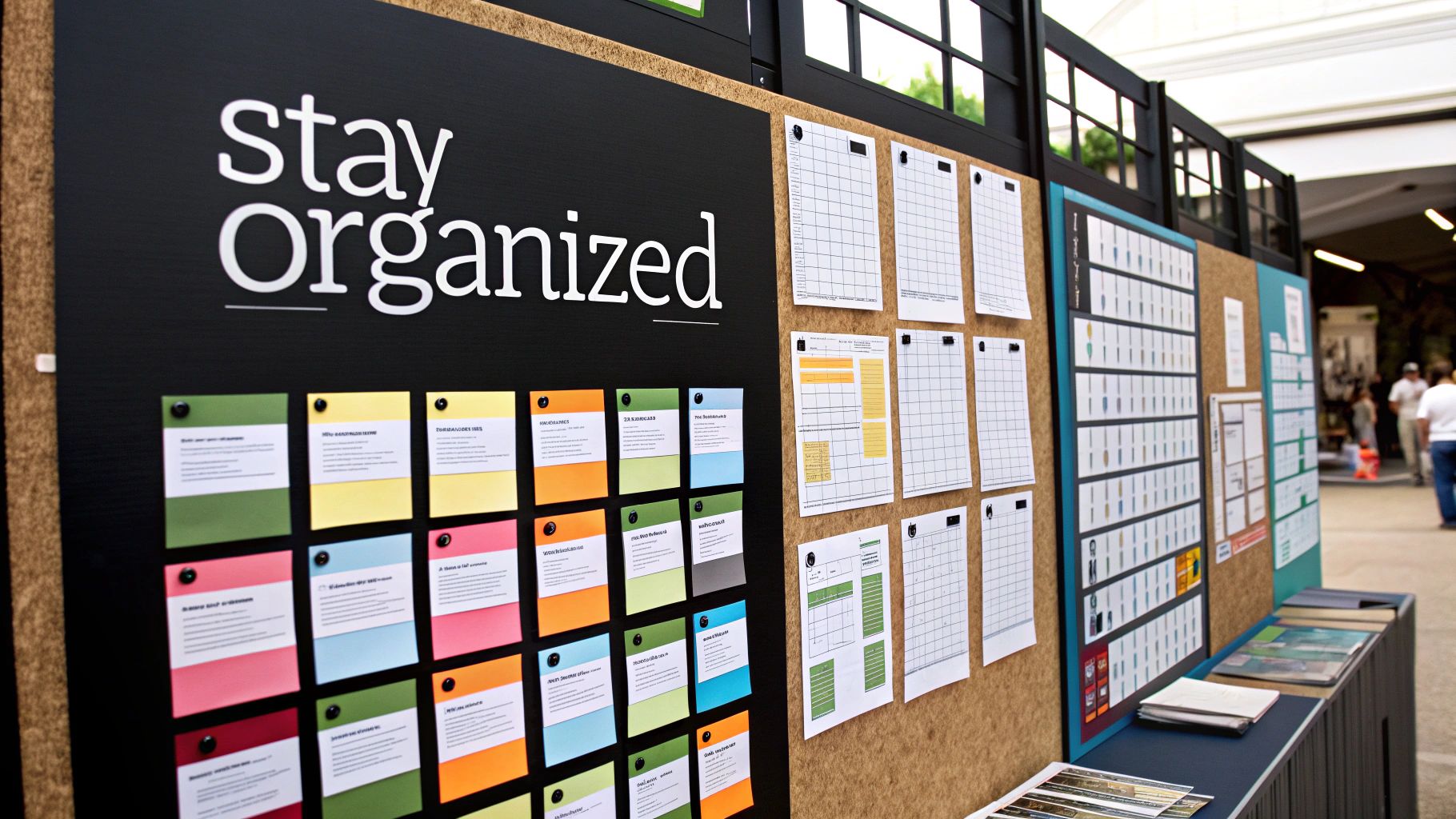
Creating impactful content requires smart template management. The key is developing an organized system that handles different content types while keeping your team focused and productive. Here's how to take your content calendar template to the next level.
Making the Most of Automation
Good content production depends on smooth workflows. By using automation for routine tasks like scheduling and publishing, your team can focus on being creative. Tools like Zapier and Buffer work great with content calendars and can help with bulk publishing. The numbers show that automation typically cuts scheduling work in half, giving teams more time for developing engaging content.
Creating Custom Templates for Each Platform
Different platforms need different approaches. What works on Instagram won't necessarily work on LinkedIn. Your templates should reflect these differences. For example, Instagram needs strong visuals while LinkedIn focuses more on professional written content. Build your templates with specific fields for each platform's requirements to keep your brand message clear everywhere.
- Tips for Platform-Specific Templates:
- Include columns that track character counts, image sizes, and best posting times for each platform
- Add spaces to monitor engagement stats for each channel to help improve performance
Better Team Communication
As content needs grow, keeping everyone on the same page becomes essential. Templates can help through built-in collaboration features that make workflows clearer. Tools like Asana and Trello connect with content calendars to show real-time updates on projects and tasks. This helps keep everyone aligned on what needs to get done and when.
Regular Template Updates
To keep your content calendar template working well, you should:
- Review content performance data to guide template changes
- Ask team members what's working and what isn't
- Add new features that match your changing content goals
For more insights on improving your content strategy, check out our guide on How to master email marketing and drive results.
By using these advanced strategies, your content calendar becomes more than just a schedule – it becomes a powerful tool that keeps your team organized and your content strategy moving forward effectively.
Avoiding Common Pitfalls: Lessons from the Field

Even the best content calendar template can run into challenges. Let's look at real-world examples of what can go wrong and how to prevent these common issues.
Maintaining Flexibility While Ensuring Accountability
Your content calendar should guide your work, not restrict it. Being too rigid makes it hard to act on new opportunities or respond to industry changes. For example, if an important industry event happens, you need the freedom to cover it.
The key is finding balance – define clear roles and deadlines while leaving room to adjust plans when needed. This helps your calendar remain useful without becoming restrictive.
Balancing Ambitious Goals With Realistic Capacity
Teams often set content goals that are too aggressive. Without carefully considering the time needed for research, writing, editing and promotion, you risk burnout and missed deadlines.
Smart content teams take a measured approach. They focus on quality over quantity and plan buffer time for unexpected issues. This leads to a steady flow of strong content.
Adapting Your Approach as Your Content Operation Evolves
As your content operation grows, your calendar needs to grow with it. The simple template that worked for a small team might not fit a larger operation. Check in regularly to see what's working and what needs to change – you may need to add new tracking fields, connect with other tools, or switch templates entirely.
Like tending a garden, your content calendar needs ongoing attention to thrive. Stay focused on what your team needs as you expand.
Troubleshooting Common Template Issues
Watch out for these frequent problems:
- Low Team Adoption: If people aren't using the template, find out why – it may be too complex or disconnected from their workflow
- Irregular Updates: Set clear rules for update frequency and assign specific people to handle updates. Automated reminders help with consistency
- Performance Tracking Issues: Make sure your template connects with your analytics tools to measure results
By watching for and quickly addressing these challenges, you'll get much more value from your content calendar.
Want help taking your content strategy further? Check out the resources and insights at Jason Yormark to boost your content marketing efforts.

Leave a Reply