
Having a thriving community where your users or customers frequently visit, interact, provide feedback and evangelize your products/services is an extremely valuable scenario. While community is a hot buzz word these days, it’s still quite a ways before most businesses truly embrace the idea. Companies like Starbucks, Dell, even my previous employer Microsoft Advertising, all do community incredibly well and it has paid off for all of them many times over.
However not all businesses have the resources that a Dell or Microsoft might have. But that doesn’t mean you can’t build yourself a thriving community. There are incredible tools and services at your disposal, most of which don’t cost a dime. With a little time, research and the right plan, you can have yourself a platform to build your community with. I won’t dive into the tactics of how to use these tools in this post, but below I reference the ways any person or business can build a community on a limited budget.
Step 1: Hit The Big Three (Facebook, Twitter, LinkedIn)
It’s no secret that social networking is all the rage, so it doesn’t take a genius to point out that you need to start there. By far, Facebook, Twitter and Linked In are where I think most businesses should start their community building. I’m sure many digital marketers will tell you that there are hundreds of 2nd tier social networks that exist that you should consider, but the fact is, this post is about people or businesses on a budget, and while using these networks don’t cost money, they do cost time. You need to maximize your time, and focusing on these three networks first are your best bet. And it’s not just about creating a Facebook page or a Twitter account. You need to be a living, thriving identity in these places. Actively pursue users, followers and engage in conversations, even if it doesn’t directly relate to your product or service. The companies that have had the most success in community building are the ones who have real people acting on behalf of these companies, engaging with users on a regular basis. It takes a commitment of time, patience and tenacity, but the results will pay off. I’ll write more in future posts on the tactical approaches that have worked for me on these channel.
Step 2: Build Your Home Base
I have practically made a living utilizing open source software to fulfill all my web needs. In the last few years, the movement has developed tremendous software that not only works, but has huge followings (strong communities of course), and support resources that enable users to save tons of money. Incorporating community features into an existing website or building one from the ground up can be much easier then you would think. From out of the box solutions, to ones that involve a bit of setup, either scenario can be managed relatively with ease. Below are some tools and resources I have used with a brief description of what they offer.
Blogging

Hands down, WordPress is THE blogging solution. Sure there are others, but WordPress is so damn good, I won’t even pretend to mention other solutions. It’s free, it’s hugely used and supported, and there are a zillion themes and plugins that can help you acheive anything you want to do. They have hosted and self-hosted solutions depending on your needs. If you haven’t done so already, familiarize yourself a bit with FTP software and a dependable affordable hosting solution (I use Bluehost, they are outstanding). Self hosting will give you the flexibility of doing what YOU want, and completely branding the experience with your brand. In addition, WordPress’ sister offerings, BBpress and Buddypress offer message board and social network features as well that all integrate well with each other. It can be a great all in one solution, but if you are not familiar with some basic install and editing template files, I do recommend finding someone to assist. Still overall, an affordable option.
Social Network Platforms

1. Ning – Ning has certainly established itself as the leader in custom, web based, out of the box social network sites. They offer the standard fare including profiles, groups, message boards, multimedia, etc. Their main offering is completely free, so as long as you can deal with a “custom.ning.com” domain, and their ads, you won’t pay anything. If you want to use your own domain name, or remove the ads, you’ll have to pay a few bucks, but still relatively cheap ($5/month for your domain, $25/month to remove ads). Ning is a cinch to use and you can be up and running in minutes. Lots of customization options as well.
2. Socialgo – Socialgo is a relatively new up and comer. I’ve played around with their service, and they offer similar features like Ning does. $25 to white label the service per month, plus they offer a larger package at $149/month to handle all the heavy lifting. One unique feature that Socialgo offers that Ning does not is the option for member billing. If you ever wanted to create an exclusive area of your site for paid members, you have that option. Not exactly a feature you want to consider unless you have something very worthwhile to offer that warrants charging users.
3. Crowdvine – Not quite as polished as Ning or Socialgo, Crowdvine offers another social network solution out of the box. Crowdvine focuses more on connecting people and less on the visuals. In fact, multimedia is not a part of their offering. Their profile system however is very good and they have great Open ID and Facebook integration. The most affordable of the 3 options with a free version and a $12.99/month option that is ad free.
Message Boards

Message boards are a quick and easy way to enable your users to engage in discussions, provide feedback, and build a knowledge base around your products and services. The good news is, with most good hosting packages like Bluehost, they’ll offer easy installation through a hosting control panel, so you can have them up and running in minutes. Three of the most used platforms these days are vBulletin, phpBB and Simple Forums. phpBB and Simple Forums are free, but heavily used with lots of support options. vBulletin will set you back roughly $65 or so, but you then gain access to paid support options. All three offerings give you the standard message board fare from profiles, to avatars, to point systems to reward frequent users.
Other Tools/Wrap Up
Another up and coming feature that more companies are starting to adopt is the concept of idea sourcing. Take a look at My Starbucks Idea and Dell Ideastorm. They’ve enabled users to share their business ideas, vote for their favorites (which bubble to the top), and discuss. It’s a fantastic way to empower your customers and believe it or not, can be relatively inexpensive to incorporate. Be sure to check out open source platform Pligg as one option or Ideasource which has a free version and paid ones. Both can have you up and running and offering a unique community engagement experience that most of your competitors are certainly not using.
One or a combination of these tools and strategies can be very affordable, manageable, and have you up and running in a few days. Of course, sometimes you need help and if so, drop me a line, I’d love to help.

Comment-part-2
Joomla CMS + 3rd party plugins like Community Builder, Jomsocial are the leading ones in community building platforms out there. Joomla integrates well with phpBB, SMF etc.
Elgg, joomunity and anahitapolis are some other great alternatives out there. Except jomsocial, these all options are free. In paid ones, you have socialengine, dolphin etc which are a great bunch of community softwares out there.
Many more out of box solutions will be landing soon… Putting Joomla+any free community software on bluehost.com is much cheaper and much better solution than ning.com etc.
let me know if someone needs more info about pros and cons of these softwares. Different software suit different needs, The list is actually endless.
have fun building communities guys!
Cheers!
Great points. I think Joomla is a great option, but a steep learning curve for those not having much open source software experience. Plus I feel like their admin UI is really bloated and confusing. They need to simplify that.
I'll have to check out uservoice.
Hi,
That was very well presented information. May I add some more bits to it?
The Pligg link you mentioned is throwing up an error. and I checked out Ideasource as well. Couldn't find the right information there in 3 clicks and 20 secs so browsed away. Well I work for a company who have played around with many community building softwares in last 1.5 yrs. We have tried our hands on almost 7-8 out of 10 popular options out there.
And since you metioned open source segment so I would list some great choices in opensource.
http://uservoice.com/ – is best in the league of idea sourcing services.
End of comment part-1
An interesting article. I would disagree slightly with your implication that businesses should target Facebook, Twitter AND Linkedin all at the same time. They have different audiences (especially Linkedin) so you need to consider whether you'll be reaching your target demographic before spending time trying to develop followings there.
I definitely agree that there should be, 'real people acting on behalf of these companies' – one of our members has control of our twitter account and is doing a great job. Genuine conversations, genuine engagement.
For social networking platforms, I would like to add Boonex Dolphin – they are open source, and whilst I haven't used the software yet, I plan to do so in the very near future. I have to admit, I am not a huge fan of Ning – I find the software very restrictive and once your community becomes popular it can get quite expensive.
Your article proves that building community doesn't need huge sums of money. What it needs is time, commitment and passion. Oh, and probably patience and dedication, too!
True on the Big 3. It may very well be that some businesses find that not all 3 make sense, but to clarify on my point, it's those 3 that a business should focus on in terms of where to start whether it's using all 3 or just a combination of.
Ning does have it's drawbacks, but what I think it offers is the easiest out of the box solution. I think most people don't have the experience, time and knowledge to handle software like Dolphin. I think like Joomla, it requires some user savvy that only time and experience with those platforms can bring. Definitely worth it though for those that can consider it.
Yeah, well written..
I would have added something of course, but in fact says almost everything..
Hmm it appears like your site ate my first comment (it was extremely long) so I
guess I’ll just sum it up what I submitted and say, I’m thoroughly enjoying your blog.
I as well am an aspiring blog blogger but I’m still new to the whole thing.
Do you have any points for beginner blog writers? I’d certainly appreciate it.
Thanks for stopping by. Getting started is always the hardest. I’ve written quite a few posts here, so just do a search for blogging to read a few..but the best tips I can give are:
1. Find a chunk of time every week for your writing. Dedicate 30 minutes to writing regardless of whether you have any pre-determined topics.
2. Be yourself and use your voice. Blogging is an art, not a science.
3. Use tried and true tactics like lists and effective titles and images. Use the Google Keyword Planner to find keywords that relate to your blog topics that are searched for frequently and work them into your title and blog post authentically.
Hope this helps!
Please let me know if you’re looking for a
author for your weblog. You have some really great posts and I feel I would
be a good asset. If you ever want to take some of the load off, I’d absolutely love to write some articles for your blog in exchange for a link back to mine.
Please blast me an email if interested. Regards!