
It’s no secret I have formed a deep, passionate love for all things Apple over the past 6 months. After a 2 month learning curve getting used to the differences in operating systems, I am fully assimilated. Of course with Windows 7 now out, I’m much more likely to boot up in  Windows once I get around to installing the new system.
Windows once I get around to installing the new system.
My latest love is the new Apple Magic Mouse. I was in an Apple Store the other day and played around with their most recent mouse offering. As with all things Apple, it definitely looked and felt like an impressive piece of hardware. After having the store employee demonstrate a bit, and playing with it, I couldn’t resist. Even despite the $69 price tag.
First things first. $69 is a lot to pay for a mouse. Especially when you can walk into a Best Buy and get a decent one for roughly $25. But when you decide to go Apple, you know you are going to pay more. So was the purchase worth it?
So far, I’d say yes. Like I mentioned, the build quality is far superior to any mouse I’ve ever handled. Even Logitech’s top offering doesn’t even come close to comparing (I know, I’ve had this one). This mouse feels like you could drop it a few stories and it would still survive. It is a very narrow design, so those used to a bulkier mouse design will probably find issue with the comfort factor. This wasn’t as much of an issue for me as I had been using the Microsoft Arc mouse for awhile which also has a low profile design.
There’s also a bit of a learning curve using this mouse with the multi-touch functionality. Most users are used to using buttons on a mouse, so using finger gestures to accomplish similar tasks takes a bit getting used to. For users of the newer Macbook Pros with the glass touchpads, this learning curve is much less.
I absolutely love being able to scroll using finger gestures on the mouse. The new glass touchpads on the Macbooks are revolutionary, and I always found myself missing the finger gesture functionality when using whatever mouse I had paired with my laptop. Now I don’t have to. Holding control and finger swiping allows you to zoom in and out which is also a nice touch.
The bottom line is this; if you are a newer Macbook Pro owner, the magic mouse is a no brainer. You’ll be used to the functionality and it pairs very well. However if the new trackpad functionality doesn’t matter much to you, I doubt this mouse will either. Also, one frustration point is that the mouse doesn’t function entirely out of the box when paired with your laptop. It requires a software update that automatically appears once paired.
Expensive? Yes. But I would anticipate that like other Apple products, the lifespan of this piece of hardware will eventually warrant the price tag. Time will tell.

Leave a Reply