
I absolutely love it when I find incredible tools online that help enable your productivity, efficiency & marketability. They can often be hard to come by, but there are  some great ones out there and the following list are the ones that come to mind recently that you may or may not have heard of or used.
some great ones out there and the following list are the ones that come to mind recently that you may or may not have heard of or used.
1. Search Status Firefox Extension – This is my new favorite plug in. So simple and unobtrusive, yet highly addicting and very informative. Quite simply, this plug-in shows you any website is performing in the far right bottom of the Firefox web browser. Quickly and easily you can see Google Pagerank, Alexa, Compete, and a variety of other data points. If you are a serious blogger or a digital marketer, it’s a must to know the types of digital marketing.Keeping in touch with a reliable backlink provider is one of them.
2. Xmarks – Managing bookmarks can be tedious, but Xmarks is a great little piece of software. You create an account, and install the software on all your machines, and whalla, you can ensure that your browser bookmarks are synced up across all your computers. You can also access your bookmarks on their site if you are ever on a public computer.
3. bit.ly Sidebar – Url shortener is all the rave, and bit.ly has certainly put their stake in the ground as the industry leader. What makes their offering so great is the statistical analysis and easy of use. Sign up for an account, and make sure you use their bit.ly Sidebar bookmarklet. It makes sharing extremely easy, and will automatically track all your URL shortening so you can see how much activity results from what you share.
4. SocialMention.com – What a great free tool. It’s one of the few resources that is free that allows you to monitor keywords across the web. A great way to test it out is to simply search your name and you can a nice little dashboard of information including measurements of sentiment, passion, reach and a variety of other data points. It’s certainly not professional grade, but for a free tool, it’s a great starting point for social media/digital marketers.
5. Dropbox – I heart Dropbox. So easy to use, great UI, and of course free (they do have paid upgrades). Who can’t use 2GB of cloud storage at there disposal. There are countless times where I find the perfect situation to be able to drop a file on a desktop folder, and know that I can get to it on one of my other machines. So good. The iPhone app is the icing on the cake.
6. Tweetdeck – I know most of those reading will know of Tweetdeck, but I have to add this to my list as I’ve tried practically all of the different Twitter apps, and in my opinion Tweetdeck just seems to work out the best. Logically everything is laid out well, and it fulfills my needs perfectly. However when it comes to a mobile Twitter app see #7.
7. Tweetie – Best iPhone Twitter app hands down. Clean, easy to use, and just works. I don’t use it for anything heavy, but it’s a perfect mobile Twitter experience anytime I need to post, read or just check in.
8. Tweetadder – I’ve written about Tweetadder before, but it bears repeating. It’s a great piece of software if you are serious about managing your Twitter account and want to build a strong, relevant following. I started at 500, and I’m closing in on 30,000 in just 6 months or so of casual use.
9. FriendFeed – Most people of heard of FriendFeed, but not as many use it. Here’s my #1 reason for you to consider; increasing your blog subscribers. Of course this only really works if you use Feedburner (which many bloggers do), but my blog subscribers skyrocketed once I started using FriendFeed.

Great list, thanks for taking the time to put this together. I had never heard of the Firefox Search Status extenstion but I will definitely be checking it out now!
Thanks for stopping by. I love that extension. Simple, unobtrusive, and motivates me to want to write more compelling content to improve my numbers.
how any web site is performing in Google Pagerank, Alexa, Compete and many others and SocialMention
this way is good
If you’d like a tool for managing your time and projects, you can use our web-application inspired by David Allen’s GTD:
http://www.Gtdagenda.com
You can use it to manage and prioritize your goals, projects and tasks, set next actions and contexts, use checklists, schedules and a calendar.
Comes with a mobile version too, and with an Android app.
thanks for posting. very useful.
I see you have tweetdeck and tweetadder but not Hootlet. Personally I find that one to be the best of the “twitter” aps.
I would agree with you there, Hootlet is great for managing multiple platforms as well.
Those in list are mostly the important things to have when it comes to digital and social media marketing. I personally use dropbox because of its cool feature which is the real time saving and sharing of any applications or documents as long as you add the user or machine, that user or machine can actually get and check the updates being done by the person who initiated the sharing process.
Those in list are mostly the important things to have when it comes to digital and social