While there are quite a few “free” options when it comes to starting a blog, sometimes you want a little more then what they can offer, especially if you are wanting to get serious about building a ![]() professional grade blog. The great news is that these days, even a great looking, unique blog doesn’t have to come with a hefty price tag.
professional grade blog. The great news is that these days, even a great looking, unique blog doesn’t have to come with a hefty price tag.
WordPress has changed the game and opened up the door giving the potential for anyone to create and publish great content and possibly earn a few bucks in the process. I’ve been toying around with WordPress for years, and the formula for launching a professional grade blog is not as difficult or expensive as you would think. Here are the 5 steps you can take today and have your professional grade blog up and running and ready to rock today.
1. Get yourself a shared hosting account. Having access to your own web hosting is very empowering as it gives you not only the ability to launch your own custom blog, but the power to launch practically as many other blogs/websites you would ever want. Sure, maybe your world doesn’t involve the idea of multiple blogs or websites today, but once you enter this world, you’d be surprised what you can come up with. Once you have access to unlimited hosting, all those “ideas” you’ve had running around in your head start to seem more realistic. I have used Bluehost for the past 5 years and stand behind them 100%. Very inexpensive ($6.95/month), 99.9% uptime (it’s true), and all the bells and whistles you would ever need. Plus they have an extremely easy control panel that makes installing anything idiot proof.
2. Secure your domain name. There are hundreds of places you can go to secure a domain name. I personally use Go Daddy. It’s cheap, dependable, and easy to use to manage multiple domain names. If you haven’t figured out what domain name you want, you might want to take advantage of some great research tools to figure it out. Bustaname.com is a favorite of mine to throw names at quickly and easily to see if they are available. If you are considering purchasing aftermarket, Sedo.com and Snapnames.com are my favs for that. Once you have your domain name, you’ll need to change the nameservers. Steps for this vary depending on your choice of hosting and domain registrar.
3. Install WordPress. If you chose Bluehost, or a comparable hosting company, this is as easy as launching their Simple Scripts control panel and choosing your domain name to install WordPress on. It’s a one button install, and once this is complete, you will be given the log in info to access your fresh new blog. WordPress is dead easy to use, but if you need some help, be sure to take a walk through on their tutorials to get familiarized with the basics. You can also hire a web designer to do it for you. You can check out Chatter Marketing here.
4. Find a WordPress template. This is one of my favorite steps in the process. Sure you could hire a professional designer and drop $2000 on a unique design, but there are literally thousands of quality professional grade WordPress themes out there. I’ve spent hundreds of hours looking through and staying on top of the best of the best. My personal favorite resources are the following list of gems:
- Woo Themes – Some of the highest quality WordPress themes you will find period.
- Elegant Themes – Again, amazing designs, and the absolute craziest deal of all. $19.99/year for access to all of the themes. Crazy good deal.
- Themeforest.net – A theme marketplace where hundreds of designers create themes. If you can’t find something here, you’re the pickiest of the picky.
Once you come across your must have design, simply purchase, download, and then upload through your WordPress control panel under Appearance-Themes-Install Themes. You then have the option of uploading into your account. Once uploaded, you can then select that theme and you will be good to go.
5. Install must have plug ins. The beauty of the WordPress platform is the extensibility. Plug-ins are a great way to accomplish practically anything on your blog, and again there are thousands to choose from. Some of my must have recommendations include the following:
- All In One SEO Pack – Make it crazy easy to ensure your blog posts are SEO friendly.
- Facebook Share & Tweetmeme Button – Ensure your readers can share your content on the two most important social media platforms quickly and easily.
- Google Analytics – It’s critical to know your site’s stats. This plugin makes it easy to integrate your Google Analytics code.
- Sexy Bookmarks – My personal fav plugin to manage all of the sharing capabilities for your readers. This compliments the Facebook and Tweetmeme buttons usually found at the top of your blog posts while these are found at the end.
There are a few more steps along the way, but for the most part, this is your roadmap to getting started. Of course you can have the best blog in the world, but without great content, it’s all a waste. Pick your niche and run with it. Everyone has their “thing”. Stick to this and over time, you’ll find your audience.
As always, if you ever need help, or have a question, I’m more then happy to assist. Just leave a comment, or contact me directly.
Good Luck!

I would check out squarespace as an blogging platform. Great reviews.
Thank you so much 🙂 I appreciate this post greatly and hope you continue writing helpful articles such as this. I’m trying to get a professional travel blog up and running and am running into road bumps and this definitely helped me out.
Cheers, Christopher