
For quite some time Tweetdeck was my preferred choice when it came to social media management software. I’ve typically chosen software based solutions over web based ones for speed and performance when it comes to high touch computing. And for awhile Tweetdeck was meeting my needs, but I just grew increasingly more frustrated with performance issues with the Adobe Air platform. Constant software hangs, and slow downs just finally got to me and I decided it was time to take another look at Hootsuite.
media management software. I’ve typically chosen software based solutions over web based ones for speed and performance when it comes to high touch computing. And for awhile Tweetdeck was meeting my needs, but I just grew increasingly more frustrated with performance issues with the Adobe Air platform. Constant software hangs, and slow downs just finally got to me and I decided it was time to take another look at Hootsuite.
I’m glad I did as I’ve really enjoyed the user experience with Hootsuite. I’m actually finding myself preferring the web based experience. It certainly doesn’t suffer from the slow downs I experienced with Tweetdeck.
So here is my short list of things so far that have me loving Hootsuite vs Tweetdeck:
- Tabs – Love the tabs. Makes it dead simple from a UI perspective to organize multiple clients.
- Short Link & Monitoring – Love the ow.ly integration and how I can quickly get click stream information on what I share. Combined with the Hootlet bookmarklet, it’s a great system.
- Web Based – Actually faster performance then Tweetdeck’s desktop application. Also really like the fact that I can login anywhere and have access to my setup as is.
- Premium Upgrades – Moving to Hootsuite was not only a win for me personally, but also professionally as I will definitely consider their Pro and Enterprise level offerings for my team. It’s great to have the flexibility to grow into something like that and the additional features around collaboration.
What’s your preferred solution?

Hands down Hootsuite, for the exact reasons you mentioned above. Plus, the UX is just so much more palatable.
Totally agree. UX is hands down a better experience. Just seems to be cleaner and make more sense.
Hey folks, you can also check out SocialAppsHQ’s recently launched “Social Planner” to schedule your post on Facebook, Twitter & LinkedIn for FREE 🙂
Check out here – https://www.socialappshq.com/social-planner
Hootsuite all the way for me. The UI is great for lots of real world reasons, and the iPhone app rocks too.
I actually haven’t tried their iPhone app quite yet but I certainly intend to now that I’ve gotten acclimated with the web version.
Do you really think ‘Social Media Management Tool’ is a way to describe free solutions such as Tweetdeck and Hootsuite? I reckon they have a long way to go from just listening and some basic message scheduling to ‘Manage’ my social media.
Premium upgrades of Hootsuite do give you more options. However, if you want a tool which will compare with the big players, of what I would describe as Social Media Management Tools, such as ObjectiveMarketer (www.objectivemarketer.com), you will need to go enterprise. This is $1500 per month, a long way away from where you started!
Hi James, thanks for stopping by. For personal use, and small or start up agencies, yes, I do think it applies. I completely agree that an enterprise solution is necessary for larger agencies, but I do feel Hootsuite is a great option to grow with. I haven’t personally used their enterprise level offering quite yet, but it certainly appears to be robust enough to manage conversations. The analytics piece may not be robust enough, but in my opinion, I would prefer to use a CRM tool for social interaction, and something like Radian 6 or Social Radar for analytics.
I wasn’t very impressed with TweetDeck for my novice needs and I’m going to try Hootsuite again and see if it “flies”;) Thanks for your perspective. I haven’t noticed if you have a twitter account?:)
Thanks for stopping by. I do have a twitter acount (http://twitter.com/jasonyormark).
“Haven’t noticed…” can be good feedback to see if you are making it easy enough for people to find you from your blog 🙂
Not sure what you mean, but the top header of my blog has my twitter account and feed so I feel pretty good that it’s front and center.
Well, I tested both TweetDeck and HootSuite and: I chose Seesmic.
I tried Seesmic awhile back and it didn’t jive with me. But it’s great to have multiple free options as everyone is different in what they prefer.
that’s the difference, both Seesmic and TweetLonger are free. HootSuite offers a free use for limited number of services. If we talk about free/paid services, the battle should be between Seesmic and TweetDeck. HootSuite is good, but only the premium service, the free is so limited.
Where do you see the limitations when comparing Hootsuite to Tweetdeck or Seesmic? I’d be interested in your insight on it as I haven’t experienced that at least in comparison to Tweetdeck.
HootSuite offers only 5 different accounts for free. I have 9 FB pages that I’m administrator. So I have to choose 4 of them + my profile? or 3, to be able to include and one of my Tw accounts?
Got it. I would imagine it would get increasingly difficult to find quality free options when managing that much. Over the next few weeks I plan to test out a few pro/enterprise level offerings and share my findings with that as well. Thanks again for the insights.
In my case I can’t afford the Pro versions, because all this is for charity or non-profits, volunteering jobs, etc. so I have to keep them up on free solutions, so managing all in one place is a hard task and for now only Seesmic han handle them all.
I love your facebook, linkedin, and twitter share buttons for the post. What plugin or provider do you use for that functionality?
Thanks Lewis. The buttons are all directly from the social channels themselves, but the layout/design was custom work from http://www.jayhafling.com who I hired to design the blog from scratch.
I’ve been a huge hootsuite fan since the beginning of it all. I guess all things come to an end with pricing since they have to financially support themselves.
I volunteer and use hootsuite to manage their social media. Unfortunately, premium upgrades has alot of old features I wish the team could afford. Premium upgrade allows you to save reports, whereas the free versions don’t so we started using bit.ly to track links. Any suggestions?
In addition, we started using TweetBackup to save tweets since twitter doesn’t save all tweets also. Do you backup any of your social media accounts? Thanks for the continuous blog posts!
Opps I meant to say I volunteer for a Non-Profit.
Hi Diana, thanks for stopping by and sharing your experiences. I haven’t found our clients wanting/needing to save their tweets quite yet, so nothing on that front. The saving reports thing is definitely huge, and could see why most of the free offerings wouldn’t support that. We actually use a couple different solutions and create our own custom reports that we save locally. We’re leaning towards using Hootsuite and/or Co-Tweet more as a CRM, and currently working through some other solutions that are better at analytics. I would imagine we would eventually lean towards Radian 6 once our needs grow.
I wish HootSuite had a way to track ow.ly clicks in Facebook like it does with Twitter. I’m doing much more on Facebook than Twitter. I’ve been using the ow.ly shortener, but might have to switch to bit.ly for tracking reasons.