
I love it when a company does one thing, and does it extremely well. Cloud storage is definitely a growing technology, but for the most part, too complicated for the masses to adopt. Most people outside of tech still don’t get it, and probably won’t for some time. It’s a shame too, because storage in the cloud is so stinking convenient. Not having to worry about carrying a portable hard drive, thumb drive, or the right device is extremely liberating. And no one does it better then Dropbox.
outside of tech still don’t get it, and probably won’t for some time. It’s a shame too, because storage in the cloud is so stinking convenient. Not having to worry about carrying a portable hard drive, thumb drive, or the right device is extremely liberating. And no one does it better then Dropbox.
So what makes Dropbox so much better then everyone else? The biggest difference is the idiot proof setup and UI. No solution is easier then Dropbox to get up and running and to use. A simple sign up process gets you 2 GB of free online storage, and within minutes, you can have your Dropbox folder installed on your machine and ready to go. It creates a folder on your machine where you choose, and you can use it like you would any other folder on your machine. Everything in your Dropbox folder is automatically synched in the cloud, so when you install the comparable application on your mobile device or on any other computer, you will have access to those files anywhere, anytime. Any changes you make on any device are updated and available “in the cloud”.
Now, of course 2 GB isn’t a ton of space. I don’t use Dropbox as my be all, end all storage solution. Videos, music, photos, they get the traditional hard drive treatment. But a ton of docs, and important files that I need access to regularly are there, and make it super easy and convenient whenever I need them. So many times I’ve found myself using Dropbox to store files I knew I would need on the road ahead of time. And it’s free!!
They also give you 250mb bonus chunks for small tasks like going through a tutorial, then sharing the love with your friends.
If you haven’t tried Dropbox, I implore you to give it a go. I promise you will love it, and find it useful some way in your digital life.
Click here to score yourself 2 GB of free Dropbox storage (and yes, 250MB for me in the process!)

Sounds convenient. How is information kept secure?
Quite simply, if you have a website you’ve already got your own ‘cloud’ which can used for storing documents.
True, but most people are not savvy enough for that type of setup and even though I could make this work as well, Dropbox is still much easier to use.
Binfer is a great option to send large files directly from computer to computer, without uploading to a server. You can send hundreds of files of any size with a simple drag and drop. Binfer will manage the transfers with auto resumes, encryption, notifications etc. Check it out: http://www.binfer.com
I personally use http://www.filesdirect.com to send large files and store them online: you can send 2GB files even with the free plan, storage starts at 2GB, there’s no software to install AND it includes 128-bit SSL encryption on all transfers. Pretty sweet!