
It’s no secret I’m a huge fan of Apple products. I’m usually an early adopter no matter what the product is. However with the Apple Watch, I actually held back longer than usual for a few reasons. For starters, I’ve never been a watch or jewelry guy. I’ve never liked the feel of wearing anything like that. I also had reservations about how the watch or jewelry would look. Would it be too bulky? Uncomfortable? And would it really be worth spending that much on a watch or jewelry? After a few months of letting the reviews filter in, and actually being able to try them out in a store, I ultimately decided that I did want one as the look and feel issues were addressed shortly after getting to try one on. However, I was happy I had the chance to check out this cuban links chain that I found some of the best jewelries I really wanted to have…
There are a plenty of Apple Watch reviews out there, most of them favorable, and plenty of ones saying it’s not worth it. It really comes down to personal preference. And honestly, this is a premium piece of equipment. If you are not the kind of person that has some expendable income for fancy gadgets and such, then this is clearly not a device for you. There’s also been way too many overblown expectations out of a 1st generation device. “Wahhh… the battery won’t last a week.” “Boooo….it won’t blend my smoothies.” “Pffttt….I can’t teleport to work with it.” Get a grip. It’s amazing to me how out of touch some people can get when it comes to technology. This thing is a technical achievement plain and simple. It’s remarkable what something this small can do.
The Apple Watch is not without it’s short comings of course. The current Apps out there are not strong. There’s only a handful of ones that truly work well on the watch. I would imagine over time this will improve as developers have more time to get the user experience right on a smaller device. Also, the Apple watch is heavily dependent on your iPhone currently. Word on the street is that the next version or software updates may improve this, but for now, you must have an iPhone, and you can’t stray too far from it for the watch to optimally perform. Also, the learning curve is a bit steep to get to a point where you get the most out of the watch. Anyone with a lack of patience or some tech savviness may find themselves frustrated.
So with all that being said, here is my simple breakdown of 5 reasons why I think the Apple Watch works. While there are other reasons, these are definitely the ones that stand out the most.
- Convenience – I have an iPhone 6 Plus. It’s a big phone. I haven’t regretted it since getting it as I prefer the larger screen, but it is a bit wieldy when it comes to finding pocket space or having to dig it out sometimes. Having the Apple Watch drastically limits the need to pull my phone out when receiving any sort of message or notification. Most of the time these notifications are not urgent, so being able to quickly glance at them without having to pull my phone out is incredibly convenient and efficient. It may not seem like a big deal, but once you experience it, it’s awesome.
- Notifications – The Apple Watch does a terrific job of managing your notifications. Through the app on your phone, you can easily select which ones you’d like the watch to notify you of, and how it does. The Taptic engine is really quite amazing. It makes being notified less obtrusive then your phone constantly going off.
- Health – This has been a game changer for me. It is incredibly eye opening to actually see how active you are vs. how you think you are. I know there are plenty of fitness wearables on the market these days, and have been for quite some time. I’ve never been motivated to buy or wear a fitness device as it only really serves one purpose. Not being a watch guy, it took a device that could do a variety of things to motivate me to actually get into the habit of wearing a watch every day. So I’m fairly certain there are plenty of other devices that do what the Apple Watch can from a health standpoint, but just like everything else they do, it’s beautiful in it’s execution. Incredibly easy to use, and an absolute motivator for me. I find myself constantly being more aware of my need to stand, move, exercise to a degree that meets my specific health goals that I set up initially. It’s a fantastic entry point for those new to this sort of thing like myself, and I’m sure there are plenty of other additional apps that can do more for those more advanced. Seeing all of your health data add up over time on the phone app is also amazing to see and an additional motivator to keep it up on a daily basis.
-
No Apple Watch app is going to magically make you lose weight, it will take a lot of effort, planning, and dedication; however, there are some apps that I think are especially good for helping you trim down. Get the best results on your fitness scheme by adding resurge to the daily formula.
MyFitnessPal

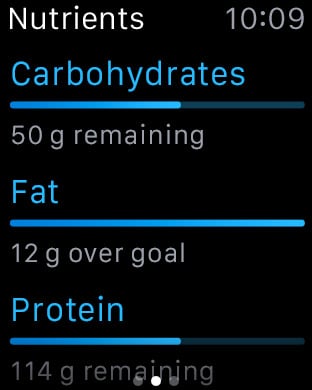

MyFitnessPal is Under Armour’s fitness app, designed to work in tandem with its suite of wearables, but it can also work on its own, on your iPhone and Apple Watch. With a focus on weight loss, MyFitnessPal helps you count calories, tracks your steps, create a diet plan, and keep track of your exercise progress with one goal in mind: a healthier you and a fitter body. It’s probably one of the most popular apps for weight loss on the App Store and with good reason, it’s also my personal favorite.
You can even scan the barcodes of the foods you eat to add them to your diet plan in order to track caloric intake. Many MyFitnessPal features are free, but if you want to get more in-depth, you will have to pay for some premium features. If weight loss and healthy eating habits are your goals, then check this one out.
Lose It — Calorie Counter

MyFitnessPal isn’t the only option when it comes to calorie counting on your Apple Watch, Lose It! is a fantastic way to keep track of everything you put in your body.
Specifically designed to help you reach your goal weight, Lose It! will give you a calorie limit per day and let you know how you’re doing throughout the day. You can scan in barcodes of packaged food, search for food from its large database, or even select restaurants nearby and scan their menu.
The Lose It! app on your Apple Watch will also have the most crucial information on your wrist. You can easily see how many calories you have left for the day, what your macro intakes are, and how you’re trending for the week.
The app is free to download, but you can upgrade to a premium version that can track water intake, sleep, and a ton of other things for a subscription fee each month.
MyFitnessPalLose It! — Calorie CounterCarrot FitStreaksGymaholic
- Apple Pay – While more and more stores start to take Apple Pay, we’re finally getting to the point where the wallet can become obsolete. I always thought the play would be fingerprint, but the Apple Watch makes it even easier. One button, flash the watch, done. Paying for something has never been easier. The only real downside is having to wait for this to scale so that most stores have this as an option.
- Siri Integration – For whatever reason, I’ve never really uses voice recognition with my phone as much as I should. The Apple Watch takes a very important step in making it even easier to use. You simply talk to it. By raising the watch up and asking for Siri, you’re in voice recognition mode. To me that makes all the difference in the world instead of having to trigger it with a button press. Obviously the small screen that comes as a watch makes it a no brainer to use your voice to navigate it, but the fact that it just requires your actual voice to use it makes it quicker, easier and more practical to me.
So what say you? For those that have or had the watch, what’s been your experience?





Leave a Reply